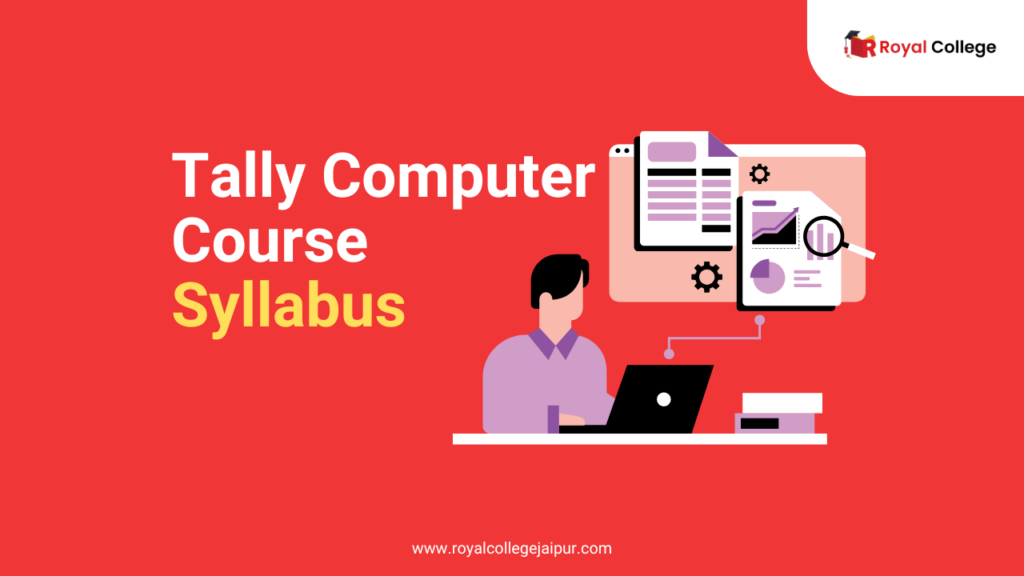
Are you a student aspiring to make a bright career in accounting or a business owner looking for streamlining your accounting processes? If so then mastering Tally computer course is an absolute must. But before you dive in, it’s important to know what is Tally computer course syllabus, what topics will you cover and how will it benefit your career?
In this blog, we’ll break down the key modules of the Tally course, from basic accounting principles to advanced features like inventory management and GST compliance. So without much a do, let’s begin.
Table of Contents
ToggleWhat is Tally Computer Course?
Before we take a closer look of the syllabus for Tally computer course, first let’s get a brief introduction of what is Tally?
The word Tally stands for Transactions Allowed in a Linear Line Yards. Tally ERP 9 is one of the most popular accounting software used across the industry by small enterprises to well-managed corporations. A comprehensive Tally computer course covers the in-depth study of basic accounting functions to advanced features like inventory management, GST compliance, and payroll processing in Tally ERP 9.
Now let’s come to our main topic – what is the syllabus for Tally computer course?
Tally Computer Course Syllabus Simplified
BASIC OF ACCOUNTING
- Introduction
- Types of Accounts
- Accounting Principles or concepts
- Mode of Accounting
- Rules of Accounting
- Double-entry system of bookkeeping
FUNDAMENTALS OF TALLY.ERP 9
- Company Features
- Configuration
- Getting functions with Tally.ERP9
- Creation / setting up of Company in Tally.ERP9
ACCOUNTING MASTERS IN TALLY.ERP 9
- Chart of Groups
- Groups
- Multiple Groups
- Ledgers
- Multiple Ledgers
INVENTORY MASTERS IN TALLY.ERP9
- Stock Groups
- Multiple Stock Groups
- Stock Categories
- Multiple Stock Categories
- Units of Measure
- Stock Items
VOUCHERS ENTRIES IN TALLY.ERP9
- Introduction
- Types of Vouchers
- Chart of Vouchers
- Accounting Vouchers
- Inventory Vouchers
- Invoicing
ADVANCE ACCOUNTING IN TALLY.ERP9
- Bill-wise details
- Cost centers and Cost Categories
- Multiple currencies
- Interest calculations
- Budget and controls
- Scenario management
- Bank Reconciliation
ADVANCE INVENTORY IN TALLY.ERP9
- Order Processing
- Recorder Levels
- Batch-wise details
- Bill of Materials
- Batch-Wise Details
- Different Actual and Billed Quantities
- Price Lists
- Zero-Valued Entries
- Additional cost details
- POS
TAXES IN TALLY.ERP9
- TDS
- TDS Reports
- TDS Online Payment
- TDS Returns filing
- TDS Certificate issuing
- 26AS Reconciliation
- TCS
- TCS Reports
- GST
- GST Returns
- EPF
- ESIC
- Professional Tax
TECHNOLOGICAL ADVANTAGES IN TALLY.ERP9
- Tally vault
- Security controls
- Tally Audit
- Backup and restore
- Split company data
- Import and export of data
- Printing Reports and Cheques
- Create a Company Logo
PAYROLL ACCOUNTING IN TALLY.ERP9 (Duration: 4 hr)
- Employee Creation
- Salary Define
- Employee Attendance Register
- Pay Heads Creation
- Salary Report
GENERATING REPORTS IN TALLY.ERP9 (Duration: 2 hr)
- Financial Statements
- Trading Account
- Profit & Loss Account
- Balance Sheet
- Accounts Books and Reports
- Inventory Books and Reports
- Exception Reports
- Statutory Reports
- Payroll Reports
- Trail balance
- Day Book
- List of Accounts
- Stock Summary
- Outstanding Statement
Who can do Tally Computer Course?

Now when we have already discussed the Tally computer course syllabus, lets know who all are eligible for learning it. Tally course is suitable for a wide range of individuals, whether you’re just starting out or looking to enhance your skills.
Students
If you’re pursuing a degree in commerce, business, or finance, learning Tally can give you a practical edge and improve your job prospects. It’s especially useful for students of accounting, finance, and business administration.
Aspiring Accountants
Those looking to start a career in accounting can benefit greatly from Tally training, as it’s one of the most commonly used accounting software in businesses today.
Business Owners & Entrepreneurs
If you run a small or medium-sized business, Tally can help you manage your finances, track sales, handle taxes, and generate financial reports efficiently.
Working Professionals
If you are already working in finance or accounting but want to enhance your software skills, the Tally course can help you work more efficiently and become more valuable in your role.
If you are a student who has just passed your class 10th and looking for possible career opportunities, check out career options after 10th
5 Tips to Cover Tally Computer Course Syllabus
Tally ERP 9 is a comprehensive accounting software that enables the professionals with all-in-one accounting operations. However, its detailed syllabus is enough to overwhelm new learners at first. But worry not. We have covered some useful tips for you to cover complete Tally computer course syllabus easily.
Start with the Basics
Begin by understanding the core concepts of accounting, such as ledgers, journals, and trial balances. These foundational elements are essential for working with Tally.
Practice Regularly
Tally is a hands-on software, so practice is key. After learning each module, create sample entries, generate reports, and explore different features.
Break the Syllabus into Manageable Parts
The Tally computer course syllabus can be extensive, so divide it into smaller sections. Focus on one topic at a time—such as voucher entries, GST, or inventory management—before moving to the next. This helps in retaining the information better and reduces the chances of feeling overwhelmed.
Use Real-Life Scenarios
Try applying the concepts to real-life scenarios, like creating a mock business with actual sales and purchases. This will help you understand how Tally works in a business environment and prepare you for practical applications.
Take Notes & Revise
Take notes as you go through the lessons. Writing down key concepts will help reinforce your learning. Set aside time to revise regularly, as repetition is key to mastering Tally.
By following these small yet helpful tips you can easily cover your whole Tally computer course syllabus.
Conclusion
Tally ERP 9 is an essential tool for anyone looking to build a career in accounting or streamline business finances. The course syllabus covers everything from basic accounting to advanced features like inventory and tax management, giving you the skills needed to succeed.
By following the Tally computer course syllabus, practicing regularly, and applying real-world scenarios, you can confidently master Tally ERP Course and get exciting career opportunities. Whether you’re a student, professional, or business owner, Tally is a powerful skill that will take your financial management to the next level.
Start your learning journey today!

